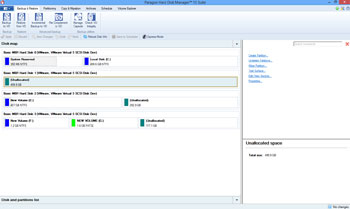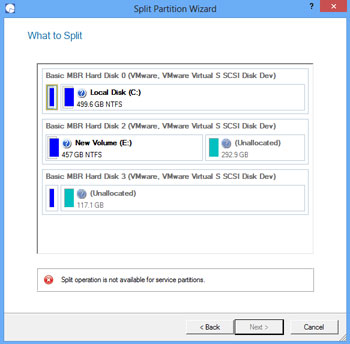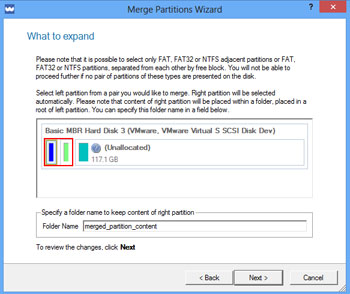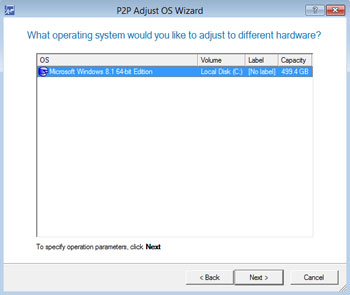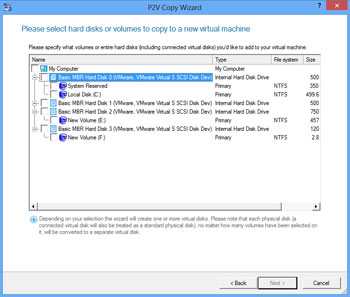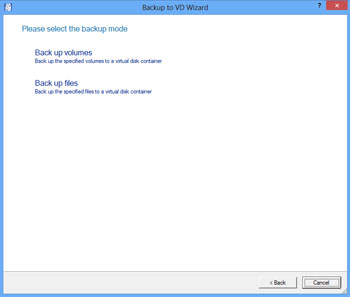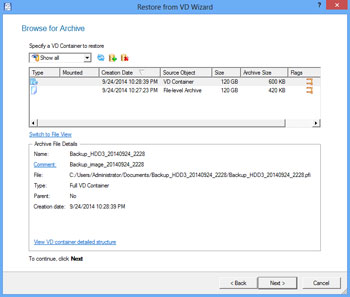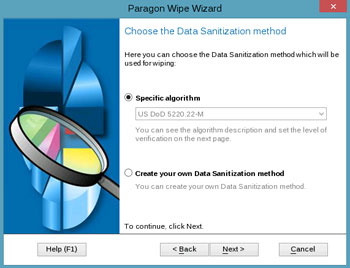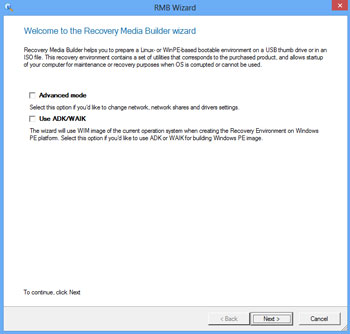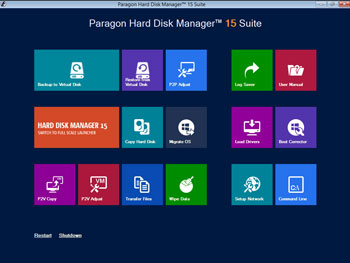This wizard helps you to split one partition to two different partitions of the same type and file system. If you'd like to separate OS and data or different types of data it's exactly what you need. The wizard offers much flexibility - you can select any files and/or folders you want to be on the new partition. Besides you've got the option to redistribute free space between the two partitions.
The wizard enables to consolidate the disk space, which originally belongs to two adjacent partitions, into a single, larger partition. The program provides the ability to merge only NTFS, FAT16 or FAT32 partitions.
The utility Migrate OS to SSD will help you copy the operating system, programs and data to another HDD or SSD.
This wizard enables to migrate any Windows since XP to a different hardware platform. The wizard reports on devices without drivers; searches for and installs lacking drivers from built-in Windows repositories; notifies about boot critical devices without drivers (HDD/RAID controllers, etc.); names all devices according to their model description, determines and install drivers for physically connected NICs.
The wizard will help you copy entire hard disks or separate volumes to a new virtual machine.
The wizard helps you to back up entire hard disks, separate partitions or selected files and folders to a virtual disk container.
helps to restore entire hard disks, separate volumes, or particular files/folders from a previously created virtual container (pVHD, VMDK, VHD) either to the original or new location.
helps to irreversibly destroy all on-disk information or only remnants of deleted files/directories left on disk without affecting the used data. Updated disk wiping technology now gives you deletion functions for SSDs and erases SSD data safely without shortening the SSD’s service life!
The user-friendly program assistant helps you prepare either Linux or WinPE-based bootable environment on a USB thumb drive or in an ISO image format. The rescue media will allow start up of your computer for maintenance or recovery purposes when OS is corrupted or cannot be used.
If disaster strikes, you will always have Paragon’s tools for hard disk editing or data rescue at your fingertips – even if your system won’t boot up anymore. Just restart your PC using your previously created "Rescue USB-Stick" or "Recovery CD/DVD" and you have a number of useful features for backup and restore your system and data.